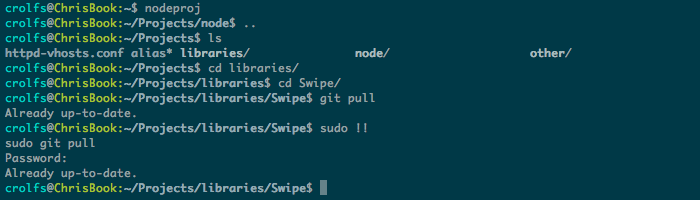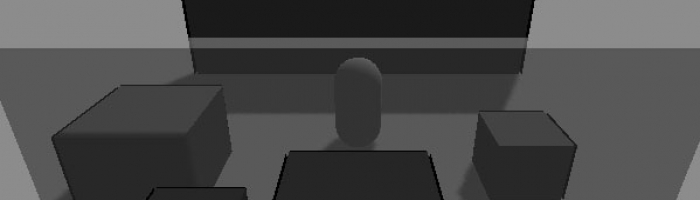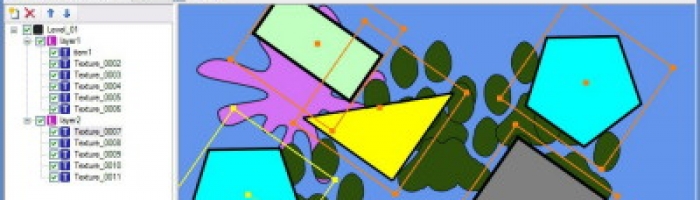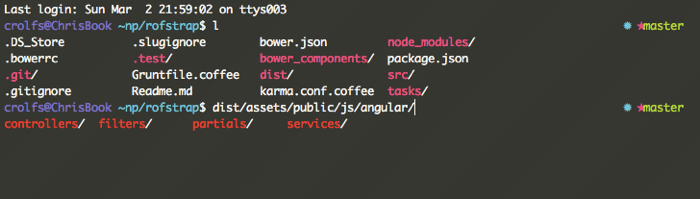
Terminal Fu v2
In my last post about terminal, I covered a few basic techniques to really amplify your abilities in the bash prompt. Solid! Customizing the prompt, creating aliases, and the super handy “double bang” have held their own for quite some time. Yet I find there are some things missing from the experience that really keep it from being enjoyable. Why Change? I found myself at a standstill trying to get the ridiculous auto-complete system working in bash.